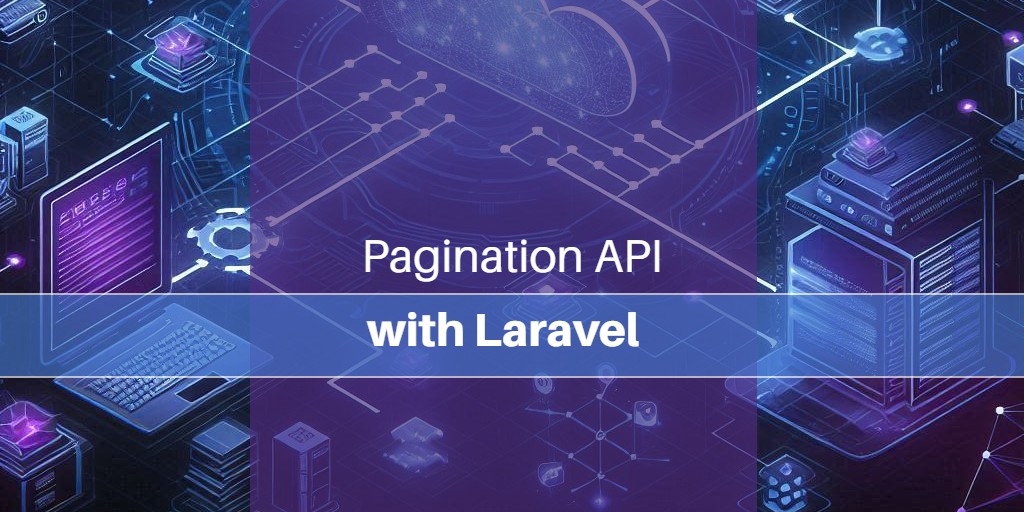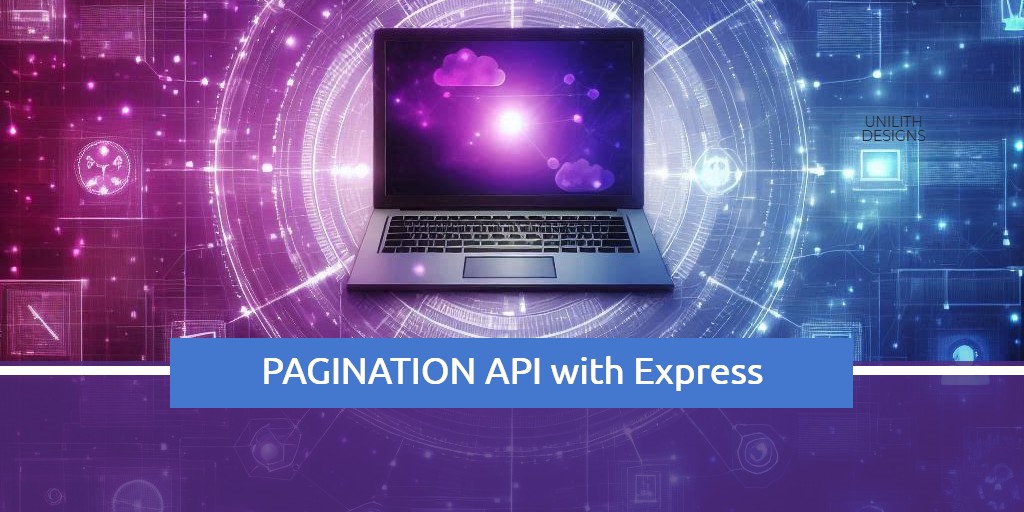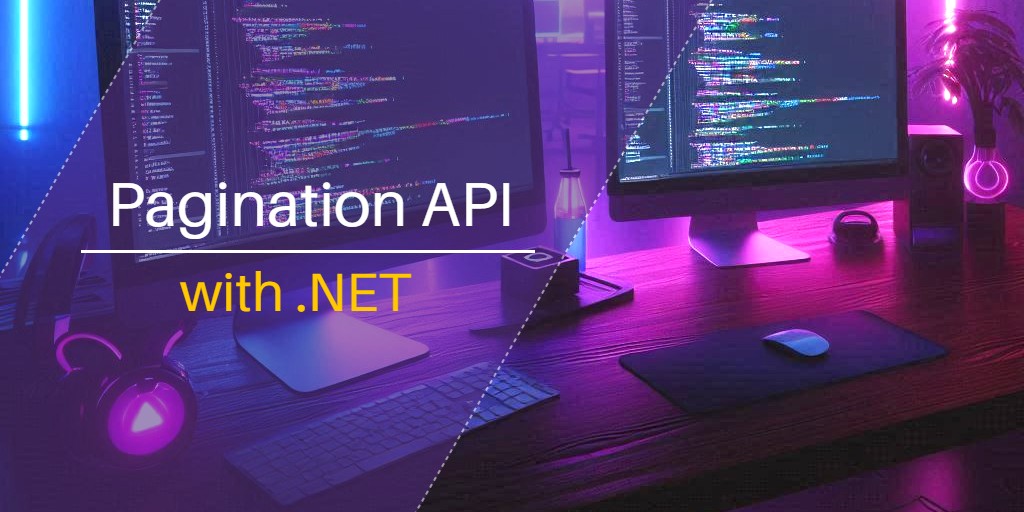
Create a pagination API with .NET
Splitting larger content into distinct pages is known as pagination. This approach significantly enhances the user experience and speeds up the loading of web pages. This example will demonstrate how to create a pagination API using .NET and use MySQL as a database.
Prerequisites
- .NET 8
- MySQL
Setup project
dotnet new webapi -o dotnet_api -n AppCreate a testing database named "example" and run the database.sql file to import the table and data.
Project structure
├─ Controllers
│ └─ ProductController.cs
├─ Models
│ ├─ DataContext.cs
│ └─ Product.cs
├─ wwwroot
│ └─ index.html
├─ Util.cs
├─ Program.cs
├─ App.csproj
└─ appsettings.json
Project files
App.csproj
This file is the .NET project configuration file. We added the MySql.EntityFrameworkCore package here.
<Project Sdk="Microsoft.NET.Sdk.Web">
<PropertyGroup>
<TargetFramework>net8.0</TargetFramework>
<ImplicitUsings>enable</ImplicitUsings>
</PropertyGroup>
<ItemGroup>
<PackageReference Include="MySql.EntityFrameworkCore" Version="8.0.0" />
</ItemGroup>
</Project>appsettings.json
This is the .NET application configuration file that contains the database connection information.
{
"Logging": {
"LogLevel": {
"Default": "Warning"
}
},
"AllowedHosts": "*",
"ConnectionStrings": {
"Database": "server=localhost;port=3306;database=example;user id=root;password=;"
}
}Program.cs
This file is the main entry point for a .NET API application.
using Microsoft.EntityFrameworkCore;
var builder = WebApplication.CreateBuilder(args);
builder.Services.AddControllers();
builder.Services.AddDbContext<App.Models.DataContext>(options => options.UseMySQL(builder.Configuration.GetConnectionString("Database")));
var app = builder.Build();
app.UseDefaultFiles();
app.UseStaticFiles();
app.UseRouting();
app.MapControllers();
app.Run();app.UseDefaultFiles()uses index.html as the default HTML file.app.UseStaticFiles()serves the static files in the folder wwwroot.
Util.cs
This file defines the extension method OrderBy() of the IQueryable class to implement the dynamic column sorting for the Entity Framework.
using System.Linq.Expressions;
using System.Reflection;
namespace App
{
public static class Util
{
public static IQueryable<TEntity> OrderBy<TEntity>(this IQueryable<TEntity> query, string column, string direction)
{
var type = typeof(TEntity);
var parameter = Expression.Parameter(type);
var property = type.GetProperty(column, BindingFlags.Instance | BindingFlags.Public | BindingFlags.IgnoreCase);
var member = Expression.MakeMemberAccess(parameter, property);
var lamda = Expression.Lambda(member, parameter);
var method = direction == "desc" ? "OrderByDescending" : "OrderBy";
var expression = Expression.Call(typeof(Queryable), method, new Type[] { type, property.PropertyType }, query.Expression, Expression.Quote(lamda));
return query.Provider.CreateQuery<TEntity>(expression);
}
}
}DataContext.cs
This is the required file when working with Entity Framework (EF) in a .NET application. It's used to map the tables and columns information from the database to the entities.
using Microsoft.EntityFrameworkCore;
namespace App.Models
{
public partial class DataContext : DbContext
{
public virtual DbSet<Product> Product { get; set; }
public DataContext()
{
}
public DataContext(DbContextOptions<DataContext> options) : base(options)
{
}
protected override void OnConfiguring(DbContextOptionsBuilder optionsBuilder)
{
}
protected override void OnModelCreating(ModelBuilder modelBuilder)
{
modelBuilder.Entity<Product>(entity =>
{
entity.ToTable("Product");
entity.HasKey(e => e.Id);
entity.Property(e => e.Id).HasColumnName("id");
entity.Property(e => e.Name).HasColumnName("name").HasMaxLength(50).IsUnicode(false);
entity.Property(e => e.Price).HasColumnName("price").HasColumnType("decimal(12,2)");
});
}
}
}Product.cs
This file defines the model information that maps to our database table named "Product".
using System.ComponentModel.DataAnnotations;
namespace App.Models
{
public partial class Product
{
[Key]
public int Id { get; set; }
public string Name { get; set; }
public decimal Price { get; set; }
}
}ProductController.cs
This file is used to handle incoming requests and produce the paginated data for the client.
using Microsoft.EntityFrameworkCore;
using Microsoft.AspNetCore.Mvc;
using App.Models;
namespace App.Controllers
{
public class ProductController : Controller
{
private readonly DataContext _context;
public ProductController(DataContext context)
{
_context = context;
}
[HttpGet("api/products")]
public async Task<IActionResult> Index()
{
int page = Request.Query["page"].Any() ? Convert.ToInt32(Request.Query["page"]) : 1;
int size = Request.Query["size"].Any() ? Convert.ToInt32(Request.Query["size"]) : 10;
string order = Request.Query["order"].Any() ? Request.Query["order"].First() : "Id";
string direction = Request.Query["direction"].Any() ? Request.Query["direction"].First() : "asc";
var query = _context.Product.Select(e => new {
Id = e.Id,
Name = e.Name,
Price = e.Price
});
query = query.OrderBy(order, direction);
var products = await query.Skip((page - 1) * size).Take(size).ToListAsync();
return Ok(products);
}
}
}
- We utilize the query string to get
page, size, order, directionand create the paginated data by using thequery.Skip((page - 1) * size).Take(size)method. - We use the extension method
OrderBy()that is defined in the Util.cs file to perform sorting on theIQueryableobject.
index.html
Instead of entering the URL manually to test our API, we used this file to create links for easier testing.
<!DOCTYPE html>
<head>
</head>
<body>
<ul>
<li><a target="_blank" href="/api/products">Default</a></li>
<li><a target="_blank" href="/api/products?page=2">Page 2</a></li>
<li><a target="_blank" href="/api/products?page=2&size=25">Page 2 and Size 25</a></li>
<li><a target="_blank" href="/api/products?page=2&size=25&order=name">Page 2 and Size 25 and Order by name</a></li>
<li><a target="_blank" href="/api/products?page=2&size=25&order=name&direction=desc">Page 2 and Size 25 and Order by name descending</a></li>
</ul>
</body>
</html>Run project
dotnet runOpen the web browser and goto http://localhost:5122
You will find this test page.
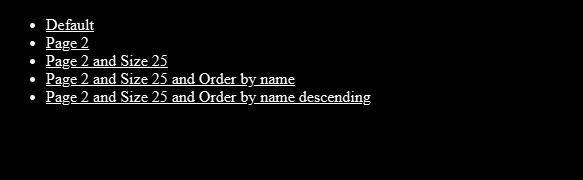
Testing
Testing without any parameters
Click the "Default" link, and it will open the URL http://localhost:5122/api/products
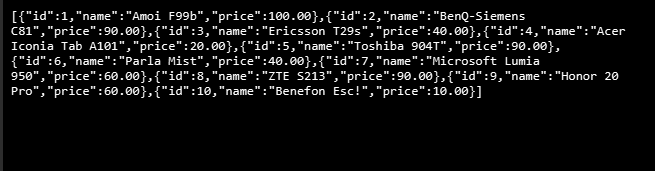
The API will return paginated data with default parameters (page = 1 and size = 10).
Page index test
Click the "Page 2" link, and it will open the URL http://localhost:5122/api/products?page=2
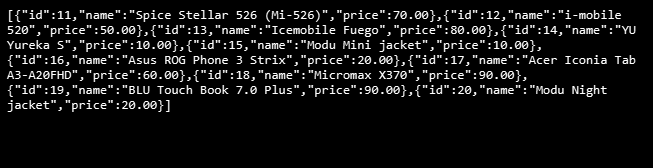
The API will return paginated data on the second page, starting with product id 11
Page size test
Click the "Page 2 and Size 25" link, and it will open the URL http://localhost:5122/api/products?page=2&size=25
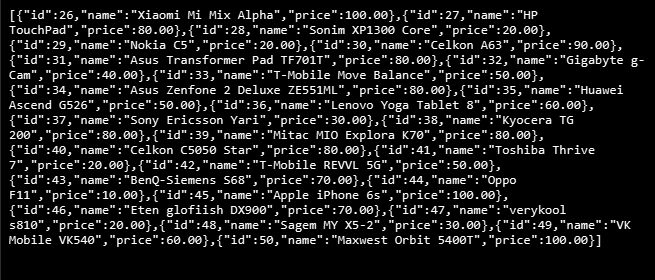
The API will return paginated data on the second page by starting with product id 26 because the page size is 25.
Order test
Click the "Page 2 and Size 25 and Order by name" link, and it will open the URL http://localhost:5122/api/products?page=2&size=25&order=name
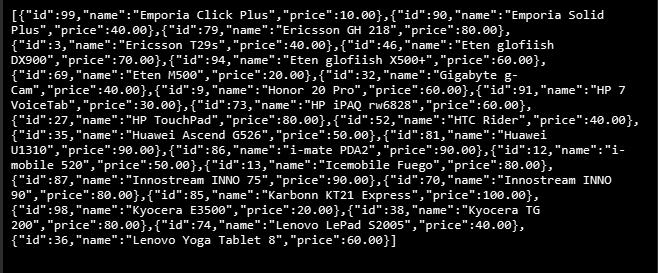
The API will return paginated data on the second page, but the product order is based on the product name.
Descending order test
Click the "Page 2 and Size 25 and Order by name descending" link, and it will open the URL http://localhost:5122/api/products?page=2&size=25&order=name&direction=desc
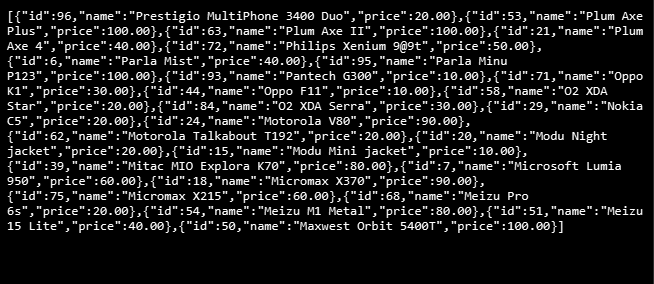
The API will return paginated data on the second page, but the product order is based on the product name in descending order.
Conclusion
In this article, you have learned how to utilize the Entity Framework to implement the pagination API for a .NET application with less effort. The pagination approach will enhance the user experience and speed up your .NET API. Thanks for reading.
Source code: https://github.com/stackpuz/Example-Pagination-dotnet-8
Create a CRUD Web App in Minutes: https://stackpuz.com