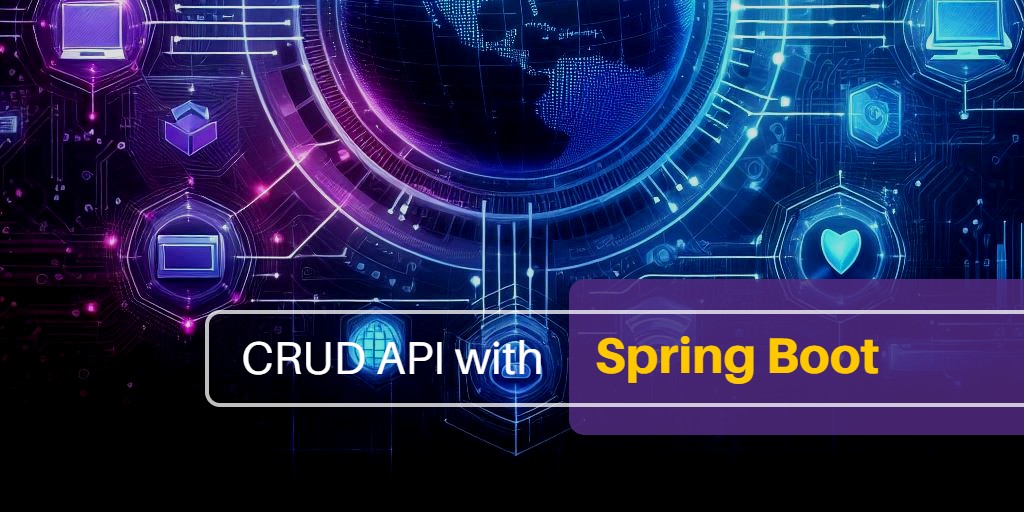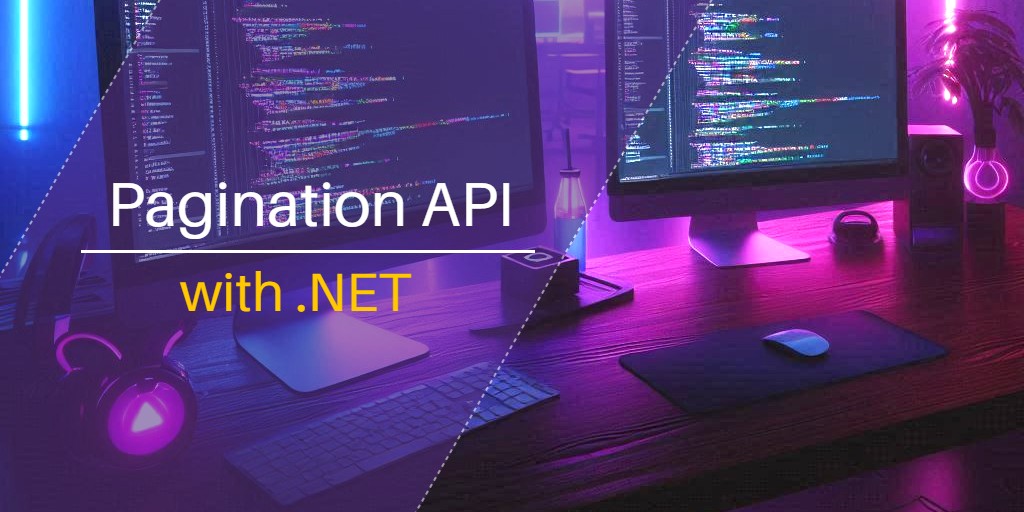Create a pagination API with Spring Boot
Splitting larger content into distinct pages is known as pagination. This method significantly enhances the user experience and speeds up the loading of web pages. This example will demonstrate how to create a pagination API using Spring-Boot and use MySQL as a database.
Prerequisites
- JAVA 17
- Maven
- MySQL
Setup project
Create a testing database named "example" and run the database.sql file to import the table and data.
Project structure
├─ pom.xml
└─ src
└─ main
├─ java
│ └─ com
│ └─ stackpuz
│ └─ example
│ ├─ App.java
│ ├─ controller
│ │ └─ ProductController.java
│ ├─ entity
│ │ └─ Product.java
│ └─ repository
│ └─ ProductRepository.java
└─ resources
├─ application.properties
└─ static
└─ index.htmlProject files
pom.xml
This file contains the configuration and dependencies of the Maven project.
<?xml version="1.0" encoding="UTF-8"?>
<project xmlns="http://maven.apache.org/POM/4.0.0" xmlns:xsi="http://www.w3.org/2001/XMLSchema-instance"
xsi:schemaLocation="http://maven.apache.org/POM/4.0.0 https://maven.apache.org/xsd/maven-4.0.0.xsd">
<modelVersion>4.0.0</modelVersion>
<groupId>com.stackpuz</groupId>
<artifactId>example-pagination</artifactId>
<version>0.0.1-SNAPSHOT</version>
<name>example-pagination</name>
<parent>
<groupId>org.springframework.boot</groupId>
<artifactId>spring-boot-starter-parent</artifactId>
<version>3.0.10</version>
</parent>
<dependencies>
<dependency>
<groupId>org.springframework.boot</groupId>
<artifactId>spring-boot-starter-web</artifactId>
</dependency>
<dependency>
<groupId>org.springframework.boot</groupId>
<artifactId>spring-boot-starter-data-jpa</artifactId>
</dependency>
<dependency>
<groupId>org.springframework.boot</groupId>
<artifactId>spring-boot-devtools</artifactId>
</dependency>
<dependency>
<groupId>mysql</groupId>
<artifactId>mysql-connector-java</artifactId>
<version>8.0.30</version>
</dependency>
<dependency>
<groupId>org.projectlombok</groupId>
<artifactId>lombok</artifactId>
</dependency>
</dependencies>
</project>
application.properties
This file contains the database configuration.
spring.datasource.url = jdbc:mysql://localhost/example
spring.datasource.username = root
spring.datasource.password =
spring.jpa.properties.hibernate.dialect = org.hibernate.dialect.MySQLDialectApp.java
This file is the main entry point for the Spring Boot application.
package com.stackpuz.example;
import org.springframework.boot.SpringApplication;
import org.springframework.boot.autoconfigure.SpringBootApplication;
@SpringBootApplication
public class App {
public static void main(String[] args) {
SpringApplication.run(App.class, args);
}
}ProductRepository.java
This file defines the product repository by utilizing the PagingAndSortingRepository class, which has the pagination feature, so we can use it to implement the pagination with less effort.
package com.stackpuz.example.repository;
import com.stackpuz.example.entity.Product;
import org.springframework.data.repository.PagingAndSortingRepository;
public interface ProductRepository extends PagingAndSortingRepository<Product, Integer> {
}Product.java
This file defines the product entity that maps to our database table named "Product".
package com.stackpuz.example.entity;
import jakarta.persistence.Entity;
import jakarta.persistence.GeneratedValue;
import jakarta.persistence.*;
import lombok.Getter;
import lombok.NoArgsConstructor;
import lombok.Setter;
import java.math.BigDecimal;
@Entity
@Getter
@Setter
@NoArgsConstructor
public class Product {
@Id
@GeneratedValue(strategy=GenerationType.IDENTITY)
private int id;
private String name;
private BigDecimal price;
}- We use the
lomboklibrary features to reduce the amount of code written for our entity by using@Getter @Setter @NoArgsConstructor
ProductController.java
This file is used to handle incoming requests and produce the paginated data for the client.
package com.stackpuz.example.controller;
import java.util.Optional;
import com.stackpuz.example.entity.Product;
import com.stackpuz.example.repository.ProductRepository;
import org.springframework.beans.factory.annotation.Autowired;
import org.springframework.data.domain.*;
import org.springframework.data.domain.Sort.Direction;
import org.springframework.web.bind.annotation.*;
import java.util.List;
@RestController
public class ProductController {
@Autowired
private ProductRepository repository;
@GetMapping("/api/products")
public List<Product> getProducts(@RequestParam("page") Optional<Integer> pageParam, @RequestParam("size") Optional<Integer> sizeParam, @RequestParam("order") Optional<String> orderParam, @RequestParam("direction") Optional<String> directionParam) {
int page = pageParam.orElse(1) - 1;
int size = sizeParam.orElse(10);
String order = orderParam.orElse("id");
String direction = directionParam.orElse("asc");
return repository.findAll(PageRequest.of(page, size, Sort.by(Direction.fromString(direction), order))).getContent();
}
}- We use
@RequestParamto map each query string to the URL. - Because Spring Boot page index is starts at zero, so we use
pageParam.orElse(1) - 1for this purpose. repository.findAll()receives thePageableobject as the parameter. We create thisPageableobject by using thePageRequest.of()method.repository.findAll()will returnPage<T>object that contains all information about paginated data, but in this case we just want to return the product data, so we usegetContent()here.
Index.html
Instead of entering the URL manually to test our API, we used this file to create links for easier testing.
<!DOCTYPE html>
<head>
</head>
<body>
<ul>
<li><a target="_blank" href="/api/products">Default</a></li>
<li><a target="_blank" href="/api/products?page=2">Page 2</a></li>
<li><a target="_blank" href="/api/products?page=2&size=25">Page 2 and Size 25</a></li>
<li><a target="_blank" href="/api/products?page=2&size=25&order=name">Page 2 and Size 25 and Order by name</a></li>
<li><a target="_blank" href="/api/products?page=2&size=25&order=name&direction=desc">Page 2 and Size 25 and Order by name descending</a></li>
</ul>
</body>
</html>Run project
mvn spring-boot:runOpen the web browser and goto http://localhost:8080
You will find this test page.
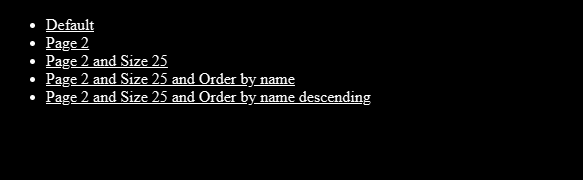
Testing
Testing without any parameters
Click the "Default" link, and it will open the URL http://localhost:8080/api/products
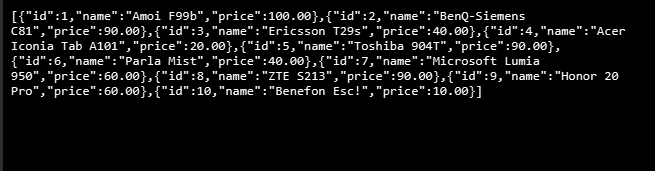
The API will return paginated data with default parameters (page = 1 and size = 10).
Page index testing
Click the "Page 2" link, and it will open the URL http://localhost:8080/api/products?page=2
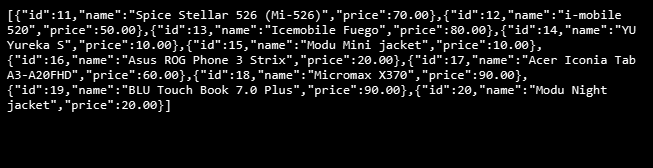
The API will return paginated data on the second page, starting with product id 11
Page size testing
Click the "Page 2 and Size 25" link, and it will open the URL http://localhost:8080/api/products?page=2&size=25
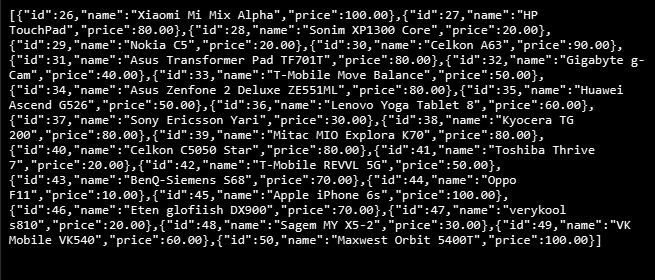
The API will return paginated data on the second page by starting with product id 26 because the page size is 25.
Order testing
Click the "Page 2 and Size 25 and Order by name" link, and it will open the URL http://localhost:8080/api/products?page=2&size=25&order=name
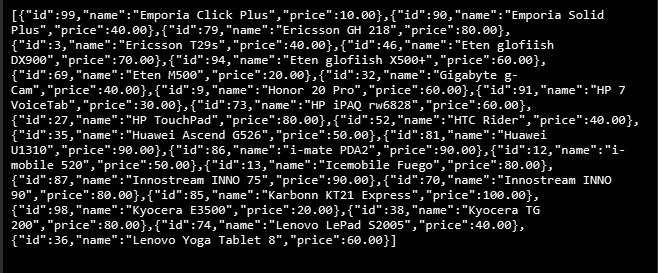
The API will return paginated data on the second page, but the product order is based on the product name.
Descending order testing
Click the "Page 2 and Size 25 and Order by name descending" link, and it will open the URL http://localhost:8080/api/products?page=2&size=25&order=name&direction=desc
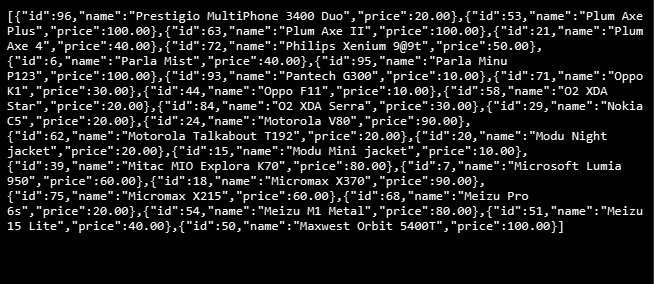
The API will return paginated data on the second page, but the product order is based on the product name in descending order.
Conclusion
In this article, you have learned how to utilize the PagingAndSortingRepository class to implement the pagination API for our web application with less effort. This will enhance the user experience and speed up your Spring Boot application. If you like this article please share it with your friends.
Source code: https://github.com/stackpuz/Example-Pagination-Spring-Boot-3
Create a CRUD Web App in Minutes: https://stackpuz.com